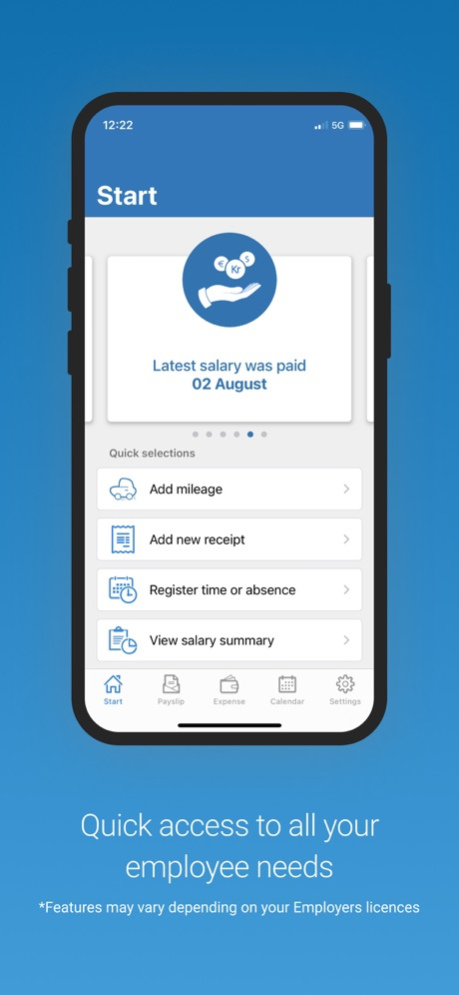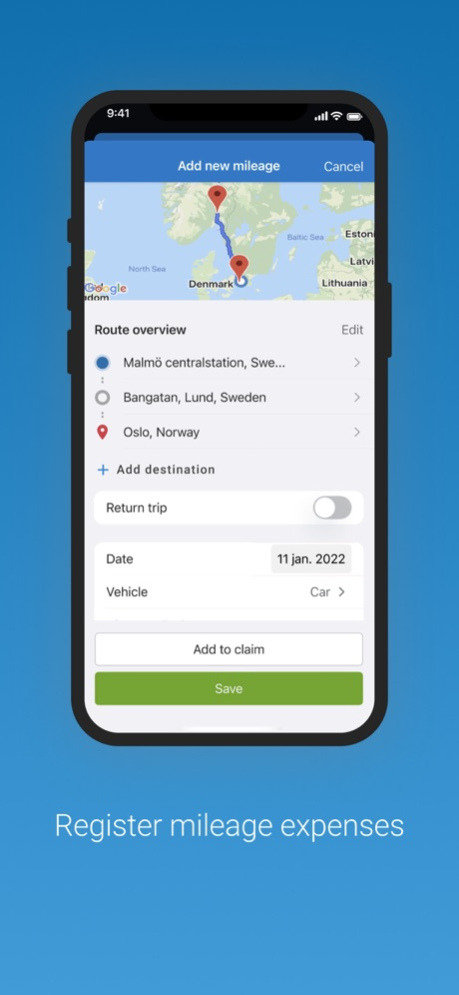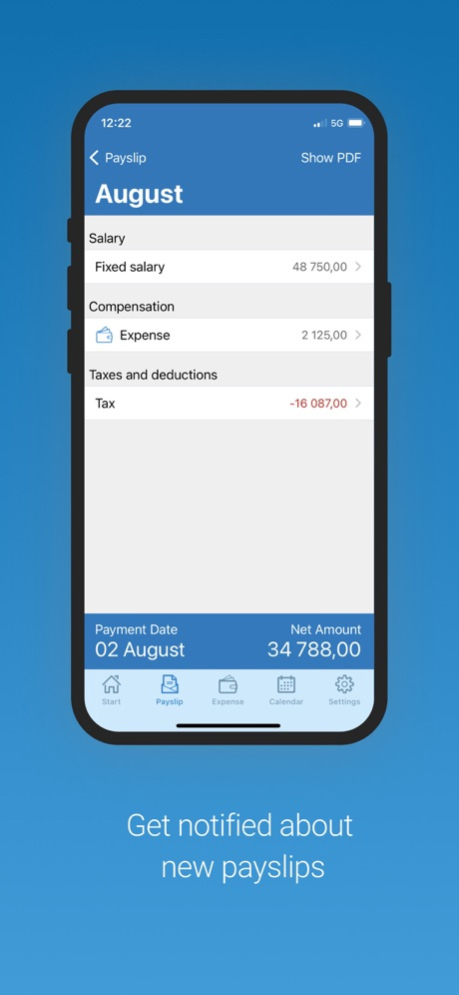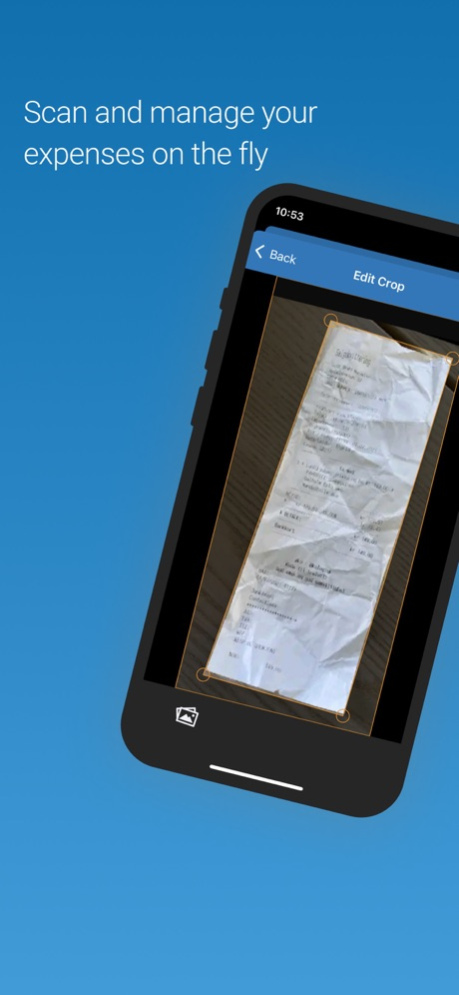Visma Employee 10.1
Free Version
Publisher Description
Stay updated with the latest information: Access your payslips and receive automatic notifications for incoming new ones. Register receipts and mileage expenses and send them for approval. Easily enter your work hours, register your sick leave or apply for vacation on the go.
Visma Employee is a business app for your mobile device. It provides those currently receiving their payslip from various Visma payroll solutions with quick and easy access to their payslips. View your payslip on the go, when and where suits you. The app also contains an integration with Absence & Expense, so you can easily register sickness, send vacation requests and register all the other event types directly from the app. In the Expense section you can easily take photos of your receipts and create mileage expenses, and send them directly for approval.
A streamlined mobile app that allows you to:
• View your payslips
• See the original payslip (PDF), if you wish to view all details
• Export all your payslips to a single PDF
• Register absence and attendance
• Send vacation requests
• Automatically scan receipts and digital images/ PDF documents and register them as expenses
• Register mileage expenses by following the map for automatic distance calculation
• Send expense claims for approval
• Setup automatic notifications for incoming payslips,vacation approval, and more.
• Secure your app with a personalized security code/Touch ID
Supported languages: Norwegian, Swedish, Danish, Finnish and English
If you are wondering if this app works for you, contact your payroll administrator. Some of the features listed will be enabled based on your role.
Apr 18, 2024
Version 10.1
General improvements and bugfixes
About Visma Employee
Visma Employee is a free app for iOS published in the Office Suites & Tools list of apps, part of Business.
The company that develops Visma Employee is Visma. The latest version released by its developer is 10.1. This app was rated by 1 users of our site and has an average rating of 5.0.
To install Visma Employee on your iOS device, just click the green Continue To App button above to start the installation process. The app is listed on our website since 2024-04-18 and was downloaded 60 times. We have already checked if the download link is safe, however for your own protection we recommend that you scan the downloaded app with your antivirus. Your antivirus may detect the Visma Employee as malware if the download link is broken.
How to install Visma Employee on your iOS device:
- Click on the Continue To App button on our website. This will redirect you to the App Store.
- Once the Visma Employee is shown in the iTunes listing of your iOS device, you can start its download and installation. Tap on the GET button to the right of the app to start downloading it.
- If you are not logged-in the iOS appstore app, you'll be prompted for your your Apple ID and/or password.
- After Visma Employee is downloaded, you'll see an INSTALL button to the right. Tap on it to start the actual installation of the iOS app.
- Once installation is finished you can tap on the OPEN button to start it. Its icon will also be added to your device home screen.